matplotlibを使った様々な図の紹介.
データ解析の際に良い図を作成するためには色々な設定が必要.
だけど, 自分が作りたい図を作るには結構なググる手間が必要.
そこで, 出来るだけバリエーションに富んだ図のギャラリーを先に用意してしまおうという次第. (備忘録の側面が強いです. )
ここでの紹介する図の条件
・seabornはグラフの体裁を整えるためのみ使う. 極力使用は避ける
・pandasの描写機能は使わない
どの画像作成時にも冒頭に以下の設定を入れている.
import pandas as pd
import numpy as np
import matplotlib.pyplot as plt
%matplotlib inline
import seaborn as sns
sns.set(context="paper" , style ="whitegrid",rc={"figure.facecolor":"white"})
紹介する図はjupyter notebook上で出来を確認している. なので実行する環境もjupyter notebook上をお勧めする.
画像で保存する際に端が見切れてしまうなどがあれば, plt.tight_layout() の一行を入れると良い感じに調整が入る.
ギャラリー
*右にある〜画像n〜 の部分を押すとコードが載っている場所まで飛びます.
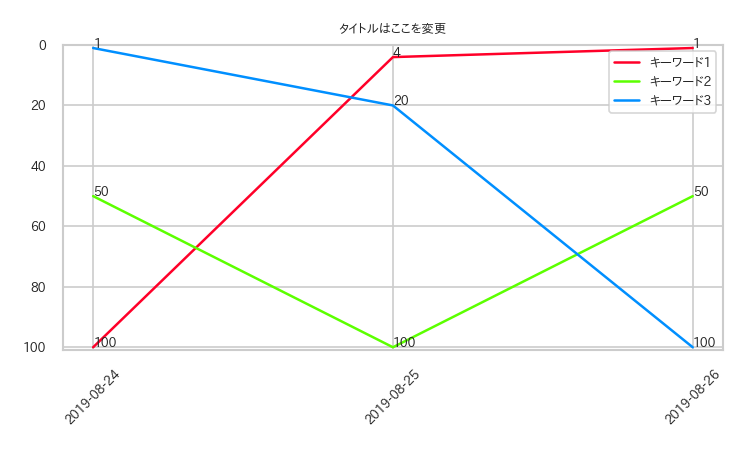
〜画像1〜
・x軸を日付
・y軸を反対向き
・colormapをgist_rainbow
・図に日本語を入れる
・点の近くに文字をつける
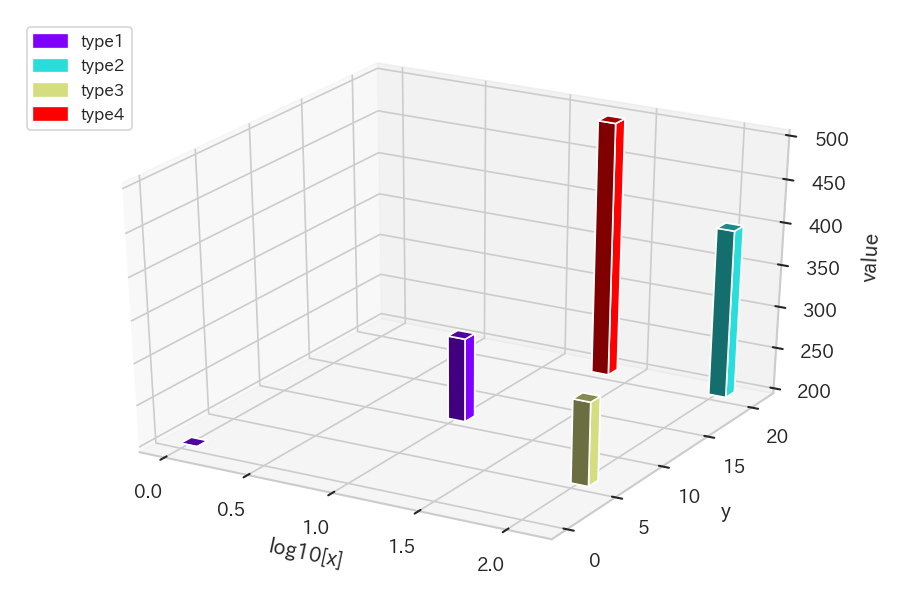
〜画像2〜
・3dのbar plot
・z軸は最小の値を基準
・凡例を一から自作
・凡例の位置調整
・x軸は対数
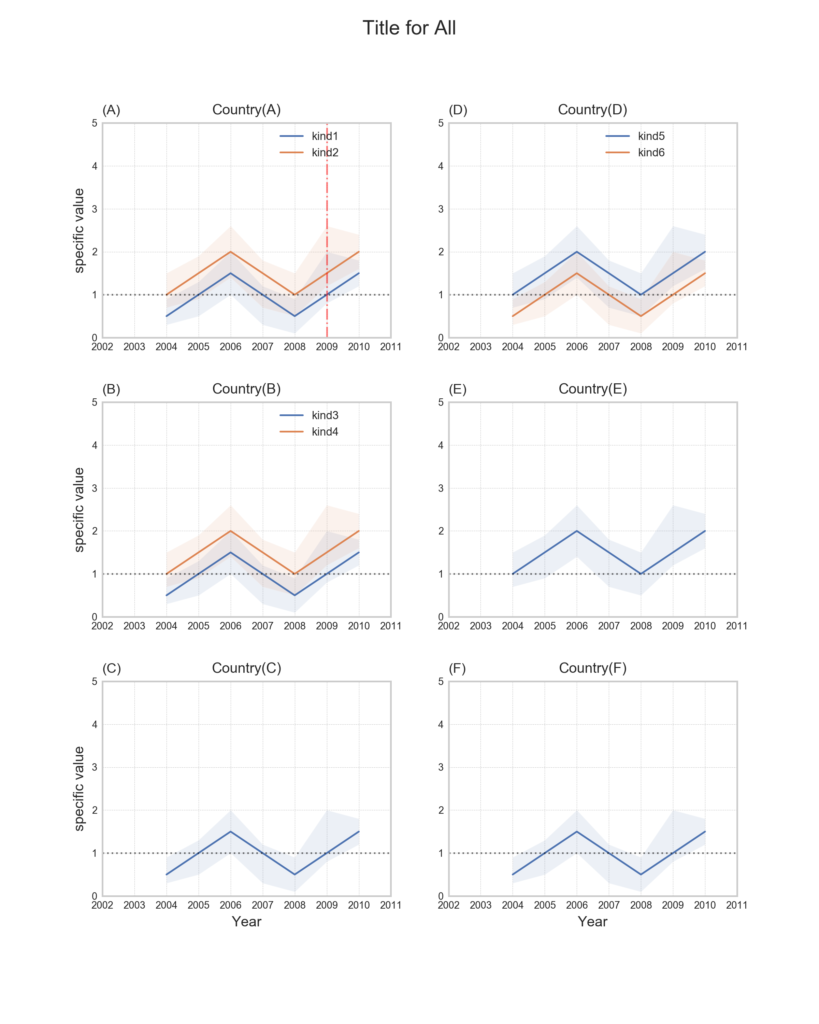
〜画像3〜
・複数の図の配置
・複数の図に対するタイトルの入れ方
・論文に使えるmatplotlibの設定
・タイトルへのindexの振り方( (A), (B)…など)
・信頼区間の作成
・図の軸を合わせる
・複数図の調節の仕方(plt.subplots_adjustによる方法)
・水平線, 垂直線の挿入
・凡例の位置の調節
・colormapはtab10
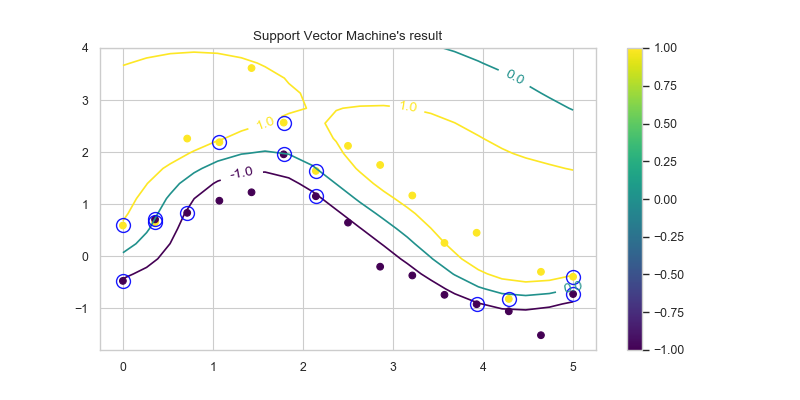
〜画像4〜
・scatter plotでの点ごとの色の設定
・カラーバーの表示
・中抜きの点の作成
・等高線図の作成
・等高線に値を表示させる
画像と画像作成用のコード
画像1
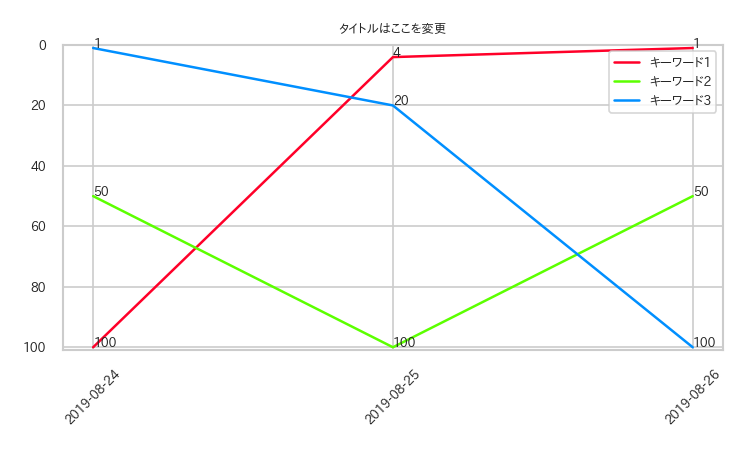
・x軸を日付
・y軸を反対向き
・colormapをgist_rainbow
・図に日本語を入れる
・点の近くに文字をつける
from datetime import datetime
from datetime import timedelta
import matplotlib.dates as mdates
####### preparing data for plot #######
url = "url, ex:https://xxxxx"
title = "タイトルはここを変更"
keywords = ["キーワード1","キーワード2","キーワード3"]
# convert date to the start of the date, i.e., AM0:00.
s = datetime.strftime(datetime.today(),"%Y%m%d")
today = datetime.strptime(s,"%Y%m%d")
delta = timedelta(days=1)
days = [today, today +delta,today + delta*2]
ranks = [{"date":days,"rank":[100,4,1]},
{"date":days,"rank":[50,100,50]},
{"date":days,"rank":[1,20,100]}
]
rankMax = 100
####### plot part #######
fig = plt.figure(figsize=(5,3),dpi=150)
# 図に日本語を入れる
plt.rcParams['font.family'] = 'IPAPGothic'
# colormapの設定
cmap = plt.get_cmap("gist_rainbow")
n = len(ranks)
c = [cmap(i/n) for i in range(n) ]
ax = fig.add_subplot(111)
for keyword, rank,cc in zip(keywords,ranks,c):
ax.plot(rank["date"],rank["rank"] ,label=keyword,c=cc)
# 点の近くに文字をつける
for i in range(len(rank["rank"])):
ax.annotate(str(rank["rank"][i]),(rank["date"][i],rank["rank"][i]),fontsize=6)
ax.set_ylim(0,rankMax + 1)
# y軸を反対向きに
ax.invert_yaxis()
# x軸を日付に
ax.xaxis.set_major_locator(mdates.DayLocator(bymonthday=None, interval=1, tz=None))
ax.xaxis.set_major_formatter(mdates.DateFormatter("%Y-%m-%d"))
labels = ax.get_xticklabels()
plt.setp(labels, rotation=45, fontsize=6)
plt.rcParams["ytick.labelsize"] = 6.0
ax.set_title(title,fontsize = 6)
ax.legend(fontsize = 6)
plt.tight_layout()
plt.show()
参考文献
・matplotlib.datesで時系列データのグラフの軸目盛の設定をする , https://bunseki-train.com/setting_ticks_by_matplotlib_dates/
・color example code: colormaps_reference.py, https://matplotlib.org/examples/color/colormaps_reference.html
画像2
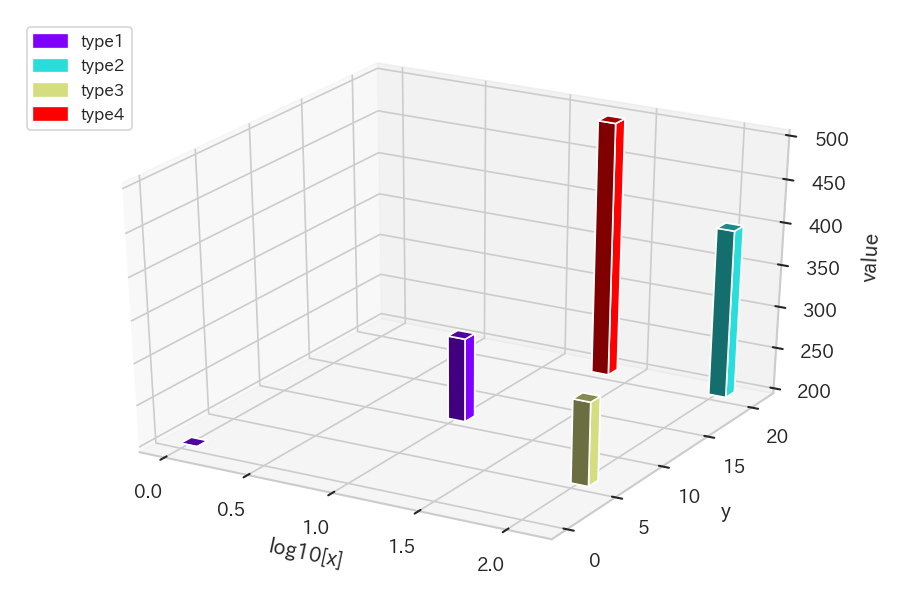
・3dのbar plot
・z軸は最小の値を基準
・凡例を一から自作
・凡例の位置調整
・x軸は対数
・colormapはrainbow
import matplotlib.patches as mpatches
from mpl_toolkits.mplot3d import Axes3D
###### preparing data for plot ######
data = {'value': [200, 300, 400, 300, 500],
'x': [1, 10, 100, 100, 20],
'y': [0 ,10, 20, 5, 20],
'type': [0, 0, 1, 2, 3]}
###### plot part ######
fig = plt.figure(figsize=(6,4),dpi=150)
# 3d plotの設定
ax1 = fig.add_subplot(111, projection='3d')
# preparing data for 3d plot
n = len(data["x"])
zpos = [np.min(data["value"]) for i in range(n)]
dx = np.full(n,0.1)
dy = np.full(n,1)
# colormapはrainbow
cm = plt.get_cmap('rainbow')
col = np.array(data["type"])/3
# 3dのbar plot
# z軸は最小の値を基準
# x軸は対数
ax1.bar3d(np.log10(data["x"]), np.array(data["y"]),zpos,
dx,dy, data["value"] - np.min(data["value"]) ,color = cm(col))
ax1.set_xlabel("log10[x]")
ax1.set_ylabel("y")
ax1.set_zlabel("value")
# 凡例を一から自作
col_t = np.array([0,1,2,3])/3
col_l = ["type1","type2","type3","type4"]
patch = []
for i in range(4):
patch.append(mpatches.Patch(color=cm(col_t[i]), label=col_l[i] ))
# 凡例の位置調整
plt.legend(handles=patch,bbox_to_anchor=(0, 1), loc='upper left', borderaxespad=0, fontsize=8)
plt.tight_layout()
plt.show()
画像3
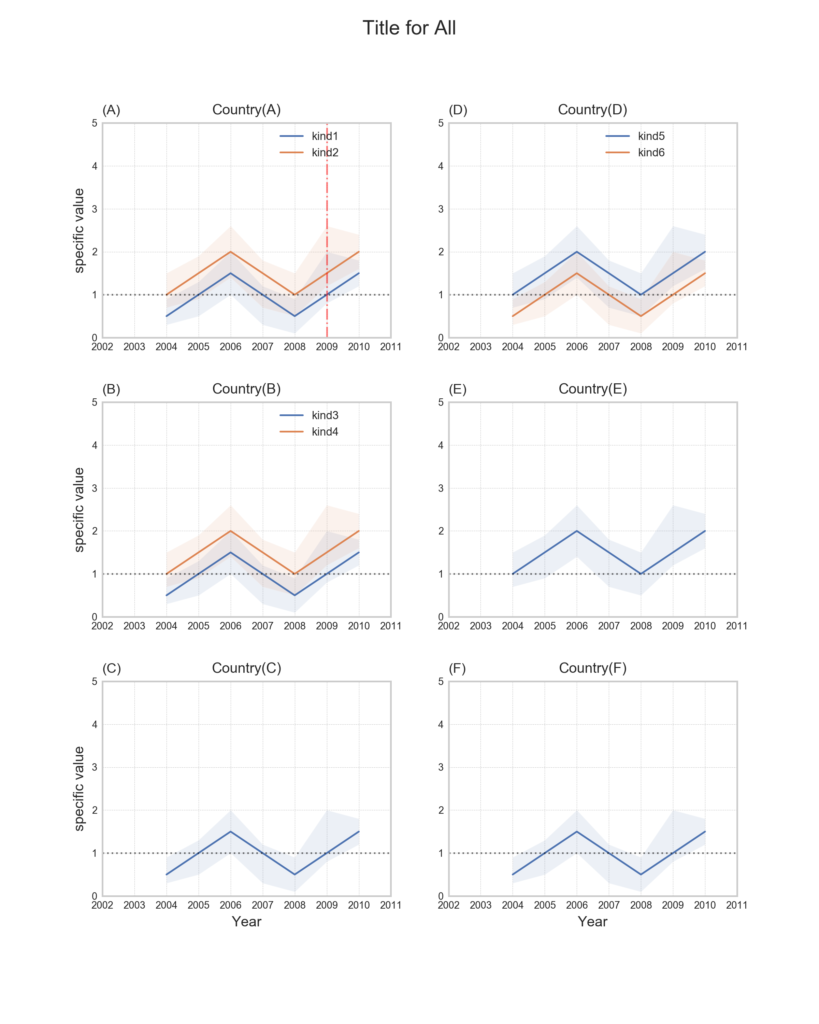
・複数の図の配置
・複数の図に対するタイトルの入れ方
・論文に使えるmatplotlibの設定
・タイトルへのindexの振り方( (A), (B)…など)
・信頼区間の作成
・図の軸を合わせる
・複数図の調節の仕方(plt.subplots_adjustによる方法)
・水平線, 垂直線の挿入
・凡例の位置の調節
・colormapはtab10
*個別の図に関する注釈は, 右上の図の場所にのみ入れてある.
####### data preparation for plot ######
d = {"t":[2004,2005,2006,2007,2008,2009,2010],
"mean":[0.5 ,1.0 ,1.5 ,1.0 ,0.5 ,1 ,1.5],
"l":[0.3 ,0.5 ,1 ,0.3 ,0.1 ,0.8 ,1.2],
"h":[0.9 ,1.3 ,2 ,1.2 ,0.9 ,2.0 ,1.8]}
d1 = {"t":[2004,2005,2006,2007,2008,2009,2010],
"mean":[0.5 ,1.0 ,1.5 ,1.0 ,0.5 ,1 ,1.5],
"l":[0.3 ,0.5 ,1 ,0.3 ,0.1 ,0.8 ,1.2],
"h":[0.9 ,1.3 ,2 ,1.2 ,0.9 ,2.0 ,1.8]}
d1["mean"] = [i + 0.5 for i in d["mean"]]
d1["l"] = [i + 0.4 for i in d["l"]]
d1["h"] = [i + 0.6 for i in d["h"]]
# 論文に使えるmatplotlibの設定
plt.rcParams['font.size'] = 8
plt.rcParams['font.family']= 'sans-serif'
plt.rcParams['font.sans-serif'] = ['Arial']
plt.rcParams['xtick.direction'] = 'in'
plt.rcParams['xtick.labelsize'] = 7
plt.rcParams['ytick.direction'] = 'in'
plt.rcParams['ytick.labelsize'] = 7
plt.rcParams['xtick.major.width'] = 1.2
plt.rcParams['ytick.major.width'] = 1.2
plt.rcParams['axes.linewidth'] = 1.2
plt.rcParams['axes.grid']=True
plt.rcParams['grid.linestyle']='--'
plt.rcParams['grid.linewidth'] = 0.3
plt.rcParams["legend.markerscale"] = 2
plt.rcParams["legend.fancybox"] = False
plt.rcParams["legend.framealpha"] = 1
plt.rcParams["legend.edgecolor"] = 'black'
# colormapはtab10
cm = plt.get_cmap("tab10")
col = [0,1]
xlim = [2002,2011]
fig = plt.figure(figsize=(8,10),dpi=300)
# 複数の図の配置
#### figure top left ####
ax = fig.add_subplot(3,2,1)
# dataのセット
d_ = d
ax.plot(d_["t"],d_["mean"],label = "kind1")
# 信頼区間の作成
ax.fill_between(d_["t"],d_["l"],d_["h"],alpha = 0.1)
# 2セット目のデータ
d_ = d1
ax.plot(d_["t"],d_["mean"],label = "kind2")
# 信頼区間の作成
ax.fill_between(d_["t"],d_["l"],d_["h"],alpha = 0.1)
# 図の軸を合わせる
ax.set_ylim([0,5])
ax.set_xlim(xlim[0],xlim[1])
ax.set_title("Country(A)",fontsize=10)
# タイトルへのindexの振り方( (A), (B)...など)
ax.set_title("(A)",loc ="left")
ax.set_ylabel("specific value",fontsize = 10)
# 点線の水平線の挿入
ax.axhline(y = 1,color = "black",alpha = 0.5,linestyle = ":")
# 垂直線の挿入
ax.axvline(x = 2009,color = "red",alpha = 0.5,linestyle = "dashdot")
# 凡例の位置の調節
ax.legend(bbox_to_anchor=(0.6, 0.98), loc='upper left', borderaxespad=0, fontsize=8,frameon = False)
###### middle left ######
ax = fig.add_subplot(3,2,3)
d_ = d
ax.plot(d_["t"],d_["mean"],label="kind3")
ax.fill_between(d_["t"],d_["l"],d_["h"],alpha = 0.1)
d_ = d1
ax.plot(d_["t"],d_["mean"],label = "kind4")
ax.fill_between(d_["t"],d_["l"],d_["h"],alpha = 0.1)
ax.set_ylim([0,5])
ax.set_xlim(xlim[0],xlim[1])
ax.set_title("Country(B)",fontsize=10)
ax.set_title("(B)",loc ="left")
ax.set_ylabel("specific value",fontsize = 10)
ax.axhline(y = 1,color = "black",alpha = 0.5,linestyle = ":")
ax.legend(bbox_to_anchor=(0.6, 0.98), loc='upper left', borderaxespad=0, fontsize=8,frameon = False)
###### bottom left #####
ax = fig.add_subplot(3,2,5)
d_ = d
ax.plot(d_["t"],d_["mean"])
ax.fill_between(d_["t"],d_["l"],d_["h"],alpha = 0.1)
ax.set_ylim([0,5])
ax.set_xlim(xlim[0],xlim[1])
ax.set_title("Country(C)",fontsize=10)
ax.set_title("(C)",loc ="left")
ax.set_ylabel("specific value",fontsize = 10)
ax.set_xlabel("Year",fontsize = 10)
ax.axhline(y = 1,color = "black",alpha = 0.5,linestyle = ":")
###### top right #####
ax = fig.add_subplot(3,2,2)
d_ = d1
ax.plot(d_["t"],d_["mean"],label = "kind5")
ax.fill_between(d_["t"],d_["l"],d_["h"],alpha = 0.1)
d_ = d
ax.plot(d_["t"],d_["mean"],label = "kind6")
ax.fill_between(d_["t"],d_["l"],d_["h"],alpha = 0.1)
ax.set_ylim([0,5])
ax.set_xlim(xlim[0],xlim[1])
ax.set_title("Country(D)",fontsize=10)
ax.set_title("(D)",loc ="left")
ax.axhline(y = 1,color = "black",alpha = 0.5,linestyle = ":")
ax.legend(bbox_to_anchor=(0.53, 0.98), loc='upper left', borderaxespad=0, fontsize=8,frameon = False)
###### middle right #####
ax = fig.add_subplot(3,2,4)
d_ = d1
ax.plot(d_["t"],d_["mean"])
ax.fill_between(d_["t"],d_["l"],d_["h"],alpha = 0.1)
ax.set_ylim([0,5])
ax.set_xlim(xlim[0],xlim[1])
ax.set_title("Country(E)",fontsize=10)
ax.set_title("(E)",loc ="left")
ax.axhline(y = 1,color = "black",alpha = 0.5,linestyle = ":")
###### bottom right #####
ax = fig.add_subplot(3,2,6)
d_ = d
ax.plot(d_["t"],d_["mean"])
ax.fill_between(d_["t"],d_["l"],d_["h"],alpha = 0.1)
ax.set_ylim([0,5])
ax.set_xlim(xlim[0],xlim[1])
ax.set_title("Country(F)",fontsize=10)
ax.set_title("(F)",loc ="left")
ax.set_xlabel("Year",fontsize = 10)
ax.axhline(y = 1,color = "black",alpha = 0.5,linestyle = ":")
# 複数図の調節の仕方
plt.subplots_adjust(hspace = 0.3)
# 複数の図に対するタイトルの入れ方
plt.suptitle("Title for All",fontsize=14)
plt.show()
参考文献
・[Matplotlib] 線の種類、色と太さの設定, https://python.atelierkobato.com/linestyle/
画像4
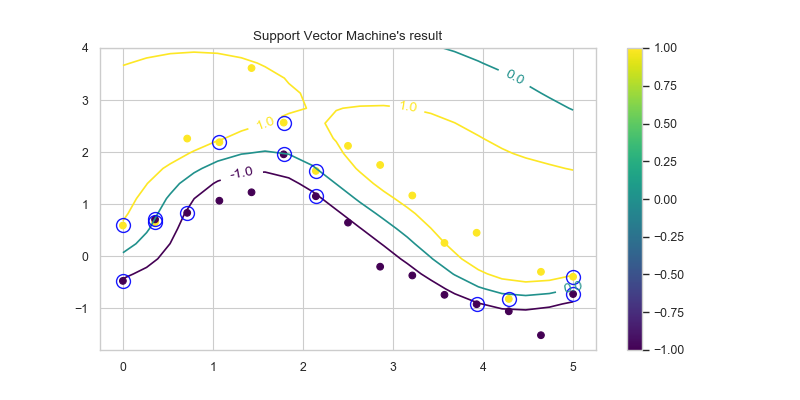
・scatter plotでの点ごとの色の設定
・カラーバーの表示
・中抜きの点の作成
・等高線図の作成
・等高線に値を表示させる
データは図のコードの後に載せています.
d : オリジナルデータ,
t : 二値データを表すラベル
M_ind : 分類に用いたベクトル(特定の点の選択)
xx, yy, zz : 等高図作成のためのデータ
plt.figure(figsize=(8,4),dpi=100)
# scatter plotでの点ごとの色の設定
plt.scatter(d.T[0],d.T[1],c = t, cmap="viridis")
# カラーばーの表示
plt.colorbar()
# 中抜きの点の作成
plt.plot(d.T[0][M_ind],d.T[1][M_ind],alpha = 0.9,marker="o",color = "none",
markeredgewidth=1,markersize=10,markeredgecolor="blue")
# 等高線図の作成
cont = plt.contour(xx,yy,zz,levels=[-1,0,1],alpha = 1,cmap="viridis")
# 等高線に値を表示させる
cont.clabel(fmt="%1.1f")
plt.title("Support Vector Machine's result")
plt.savefig("figures/picture4.png")
###### data preparation ######
d = [[ 0. , 0.58792136],
[ 0.35714286 , 0.65059507],
[ 0.71428571 , 2.2589972 ],
[ 1.07142857 , 2.18893163],
[ 1.42857143 , 3.61438134],
[ 1.78571429 , 2.56540189],
[ 2.14285714 , 1.63760114],
[ 2.5 , 2.11924754],
[ 2.85714286 , 1.75131123],
[ 3.21428571 , 1.16447881],
[ 3.57142857 , 0.25268311],
[ 3.92857143 , 0.44806573],
[ 4.28571429 ,-0.82397943],
[ 4.64285714 ,-0.30254881],
[ 5. ,-0.39698456],
[ 0. ,-0.47722782],
[ 0.35714286 , 0.70627337],
[ 0.71428571 , 0.83138323],
[ 1.07142857 , 1.06416043],
[ 1.42857143 , 1.2261952 ],
[ 1.78571429 , 1.95625809],
[ 2.14285714 , 1.15018027],
[ 2.5 , 0.64314441],
[ 2.85714286 ,-0.20412688],
[ 3.21428571 ,-0.37272828],
[ 3.57142857 ,-0.74467096],
[ 3.92857143 ,-0.92585504],
[ 4.28571429 ,-1.06192697],
[ 4.64285714 ,-1.52131693],
[ 5. ,-0.73024455]]
d = np.array(d)
zz = [[-1.61807684, -1.633405 , -1.58946098, -1.51001585, -1.43002277,
-1.38879342, -1.42112656, -1.54741758, -1.76453094, -2.04067112,
-2.31852779, -2.52970711, -2.61878679, -2.56867967, -2.41451957,
-2.2355021 , -2.12403896, -2.14456411, -2.30214174, -2.53756996],
[-1.74146737, -1.79695082, -1.79249889, -1.74788025, -1.69488607,
-1.67105559, -1.71059436, -1.83346193, -2.03480379, -2.27876817,
-2.50192621, -2.62988208, -2.60507508, -2.41599685, -2.11289748,
-1.79768684, -1.58727147, -1.56462716, -1.74104035, -2.04912408],
[-1.66018946, -1.78542633, -1.86239281, -1.8990248 , -1.91490826,
-1.93758259, -1.99496556, -2.10445949, -2.26119212, -2.4302707 ,
-2.54928029, -2.54531098, -2.36449734, -2.00344107, -1.52621218,
-1.05340322, -0.72212673, -0.63214792, -0.80341916, -1.16653549],
[-1.34649219, -1.57473552, -1.77994591, -1.94925579, -2.07983109,
-2.18018843, -2.26621484, -2.3515418 , -2.43479243, -2.48941465,
-2.46345894, -2.29453562, -1.93842415, -1.40068028, -0.75450003,
-0.13064367, 0.32238751, 0.49320681, 0.35216929, -0.03634755],
[-0.8388561 , -1.19842971, -1.57102796, -1.91499279, -2.19608646,
-2.39613313, -2.51470271, -2.56202016, -2.54534613, -2.45528969,
-2.26069213, -1.91866066, -1.39938238, -0.71594386, 0.05711217,
0.79089826, 1.33789258, 1.58339976, 1.48934232, 1.10901945],
[-0.23422925, -0.73752393, -1.2944945 , -1.83016367, -2.27369078,
-2.57589708, -2.71824924, -2.70946231, -2.5711947 , -2.3197966 ,
-1.95415925, -1.45809045, -0.81876978, -0.05323704, 0.77219661,
1.54399333, 2.12939478, 2.42054116, 2.37456356, 2.03014378],
[ 0.34955615, -0.28429248, -1.00975681, -1.71945087, -2.30628046,
-2.690153 , -2.83516515, -2.75093922, -2.47812308, -2.06501954,
-1.54679979, -0.93808736, -0.24316857, 0.52178565, 1.30805677,
2.02965533, 2.58103087, 2.87106255, 2.8572705 , 2.56324935],
[ 0.82326765, 0.10137827, -0.74210004, -1.57441371, -2.25840358,
-2.68723311, -2.80984271, -2.63800133, -2.23268185, -1.6759435 ,
-1.04093328, -0.37353066, 0.30672791, 0.98909875, 1.64935316,
2.23735712, 2.68328729, 2.92024093, 2.911391 , 2.66734989],
[ 1.15988604, 0.41686238, -0.46857891, -1.35050728, -2.07246624,
-2.5077436 , -2.59234693, -2.33869135, -1.82459497, -1.16196982,
-0.4584018 , 0.21205943, 0.81745678, 1.35517221, 1.82806345,
2.22446425, 2.51319731, 2.6550635 , 2.62279042, 2.41754537],
[ 1.39282079, 0.70671127, -0.13601975, -0.99116704, -1.69605101,
-2.11199923, -2.16337591, -1.85856971, -1.28378496, -0.57118999,
0.14568693, 0.77060528, 1.26204929, 1.62535314, 1.88795123,
2.07307325, 2.18517939, 2.21178488, 2.13684322, 1.95584551],
[ 1.581239 , 1.02364287, 0.29817896, -0.46711621, -1.11624806,
-1.50638815, -1.5508531 , -1.24740903, -0.67887509, 0.01602632,
0.69003468, 1.23276043, 1.59563079, 1.78898182, 1.85781351,
1.85148604, 1.80220604, 1.71939772, 1.59761382, 1.42983414],
[ 1.76556641, 1.38550428, 0.8274738 , 0.1923268 , -0.38135814,
-0.7538615 , -0.82863041, -0.58686566, -0.09605199, 0.51344433,
1.09449619, 1.53175364, 1.77197833, 1.82602192, 1.74686699,
1.59826731, 1.42946611, 1.26464774, 1.10662399, 0.94806286],
[ 1.94080819, 1.75515606, 1.38407153, 0.89558764, 0.40357227,
0.03796394, -0.0979797 , 0.03368163, 0.38946054, 0.8600706 ,
1.31153431, 1.63281621, 1.7688149 , 1.72671264, 1.55794436,
1.32876052, 1.09438714, 0.88604984, 0.71165525, 0.56479073],
[ 2.06164948, 2.05455534, 1.86101388, 1.51648152, 1.10677117,
0.74619243, 0.53908514, 0.54027336, 0.73326216, 1.03760922,
1.34228262, 1.54867875, 1.60327635, 1.5072599 , 1.30340369,
1.05093933, 0.80188101, 0.58778174, 0.41851537, 0.28903883],
[ 2.0722426 , 2.20271181, 2.15571175, 1.93928907, 1.61167629,
1.26718084, 1.00408113, 0.88753068, 0.92501167, 1.06652477,
1.22898931, 1.33195342, 1.3271685 , 1.20992226, 1.01090156,
0.77670452, 0.55017672, 0.35851367, 0.21108914, 0.10415897],
[ 1.93993988, 2.15433974, 2.21111821, 2.09903769, 1.85234695,
1.54325549, 1.25723371, 1.06113515, 0.97908246, 0.9876324 ,
1.03157915, 1.05110828, 1.0063236 , 0.88860999, 0.71669955,
0.52301575, 0.33882466, 0.18463827, 0.06783007, -0.01436948],
[ 1.67349295, 1.91876657, 2.03459677, 1.99924948, 1.82856109,
1.57324907, 1.30151798, 1.07398215, 0.92255241, 0.84307602,
0.80407819, 0.76556915, 0.69763975, 0.59047235, 0.45335235,
0.30610336, 0.1689142 , 0.05535118, -0.02974325, -0.08851868],
[ 1.3187187 , 1.55262033, 1.68874014, 1.70236527, 1.5971056 ,
1.40518464, 1.17632743, 0.9597199 , 0.78735099, 0.66628421,
0.58241797, 0.51224709, 0.43571104, 0.34405119, 0.2404597 ,
0.13535798, 0.04011504, -0.03753512, -0.09506797, -0.13426198],
[ 0.93827291, 1.13451846, 1.26301686, 1.30121769, 1.24607604,
1.1157483 , 0.94323496, 0.76453062, 0.60670729, 0.4812304 ,
0.38476022, 0.30569768, 0.23223481, 0.15788292, 0.0827245 ,
0.01121154, -0.0512853 , -0.10115925, -0.13758226, -0.16207048],
[ 0.58868075, 0.73688289, 0.84211078, 0.88655724, 0.86469106,
0.78526747, 0.66814236, 0.53718283, 0.4125096 , 0.30546977,
0.21805142, 0.14603799, 0.08354813, 0.02652954, -0.02601861,
-0.07282757, -0.11200243, -0.14239767, -0.16417232, -0.17859074]]
x = np.linspace(0,5,20)
y = np.linspace(-1.5,4,20)
xx,yy = np.meshgrid(x,y)
M_ind = [ 0, 1, 3, 5, 6, 12, 14, 15, 16, 17, 20, 21, 26, 29]
t = np.array([1 for i in range(15)] + [-1 for i in range(15)])

コメント
[…] 以前,matplotlibのギャラリーを少し書いたが,いちいちコードを載せるのが面倒だった.そこで,この記事では,画像だけを載せ,コードに関しては,githubへのリンクを直接紐付けるよう […]